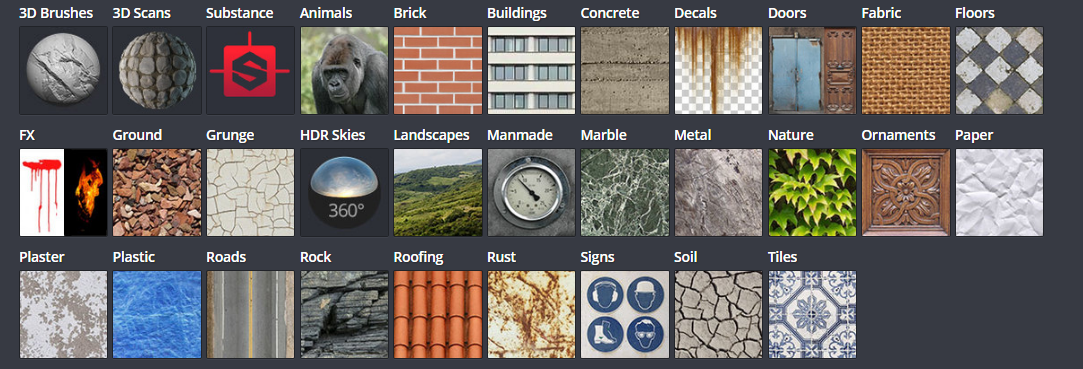Getting a hang of Marvelous Design. It's such a powerful tool and I'm slowly learning to fit it into my workflow. I'm trying to find a balance between what I can use Marvelous for and what I can just paint.
I've been trying to explore using line art in my pieces. I think it's the fastest way to convey design, shape and form. So I think it would be beneficial if I were to brush up on my line art. It's different drawing in digital than you would sketching on a pad of paper. There's all the nuances in stroke, weight and texture that you just don't get from Photoshop. It takes a bit of finessing to get line art to look good in digital.
It sounds trivial, I know. But looking for reference, the exact one you're looking for, takes a bit of skill. It's the foundation of all your work, whether it be for research or photobashing. A lot of this is just Google-fu but the general methodology applies to most other search engines.
1.Get high quality pictures
Getting high quality images is a big deal, especially when you're photobashing. There's nothing worse than finding the perfect image only to have it look all pixelated on the canvas. Luckily, Google Image has an image size filter. I try to search for images above 2MP but Large images are fine too. It all depends on what you're using them for.
2. Filter only specific sites
Flickr is a bloody gold mine of high quality, well lit images. But it's indexing isn't so great. It's not as responsive as Google Images. You have to click through more pages to get to the image, only to find the uploader disabled downloads. Google is your best friend. Use the advanced search to only search for images on Flickr.
3. uSE PHOTO RESOURCE SITES
Don't just stick to Google Images. Some sites aren't indexable by search engines. Pinterest is really good for finding inspiration. Sites like Textures.com are good for phototextures (duh). The awesome guys at Level Up have put up an awesome resource page, so you don't have to do the legwork.
4. MAKE YOUR OWN!
Image by: http://fuguestock.deviantart.com/
Most of the time you're never going to find the exact image you have in mind. Taking your own images gives you so much more control over what you want out of the picture. Gather some friends and start a reference photo session. Get them to model for you and vice versa! For all you hermits, just prop your phone/camera up with a book and get to modelling.
Taking photo textures is a bit more difficult; I have minimal experience with it. Thankfully, there are tons of tutorials on the Net.
I've been doing a sketch a day; as a warm-up before I start my work. Getting into the habit of it was actually quite tough. I found myself noodling about too long, cutting into my actual work schedule. However after good dose self-discipline, they've help me so much. I get into the rhythm of things much quicker, not unlike physical warm-ups in sports.
Sometimes I finish a full piece in one sitting. Other times I work on a personal piece in multiple sittings. It's great fun and I'm glad I got into this habit.
Hey guys. I'm doing another round of merchandise with WeLoveFine this year for Dota 2's The International tournament. I've been experimenting with different styles and playing with various techniques. You can check out all of my designs here: